The Latest Micro-Node Software Version Is
1.72 |
|
|
IMPORTANT NOTICE
Ver 1.70 IS A MANDATORY UPDATE |
Software Versions below 1.70 Do Not Have The
Changes For Compatability With The Latest CentOS 4 Linux Operating System
Upgrade.
IF YOUR CURRENT SOFTWARE VERSION IS LOWER THAN
1.70
YOU MUST UPGRADE TO VER 1.70 NOW TO PREVENT POSSIBLE OPERATION PROBLEMS.
|
|
|
|
|
| To Update the Software
Package on the Micro-Node to the Latest Version open the Micro-Node ADMIN
program on your browser. Click the SYSTEM BUTTON and go to the GET UPDATES
Section on the System Screen.
|
|
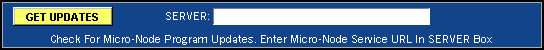 |
|
| Enter The Followng URL in the SERVER
Text-Box:
|
|
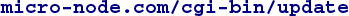 |
|
| Click The GET UPDATES Button.
The Micro-Node will connect to the Update Service and display a Response
Screen. Follow the instructions on this Response Screen to complete the Update.
|
| |
|
After Upgrading The Software It Is Recommended
That You Clear Your Browser Cache To Make Sure Your Browser Is Not Using The
Old Versions Cached Pages And Images. |
|
|
|